June 2024
Everyone is talking about AI and how AI tools are going to take over jobs, while
this may be true to a certain extent, AI tools have also made our already
existing jobs and tasks easier to accomplish.
The use of AI in different business sectors including the UX designing part is
inevitable. It is impossible to undermine the fact that this technology is very
helpful and beneficial. It increases productivity, minimizes errors and improves
the outcomes.
According to a survey by Adobe in 2023, 62% UX designers are already using AI to
increase productivity and automate repetitive tasks. AI UX tools can assist UX
designers in their daily tasks, but NOT replace them.
The rise of AI in design has sparked concerns about job security among UI/UX
designers, but rather than replacing them, AI is more likely to augment their
capabilities. Human intuition, empathy, and the ability to understand the needs
of users are irreplaceable qualities that AI cannot replicate.
Therefore,
instead of taking over jobs, AI will empower designers to create even more
innovative and user-centered designs.
As a UI/UX designer, staying ahead of the others in this field is crucial. AI is transforming the design landscape, offering tools that enhance creativity and efficiency. In this post, we’ll explore the top 5 AI tools every UI/UX designer should know in 2024:
These tools are game-changers, each bringing unique capabilities to the table. Let’s dive in and see how they can simplify your design process.
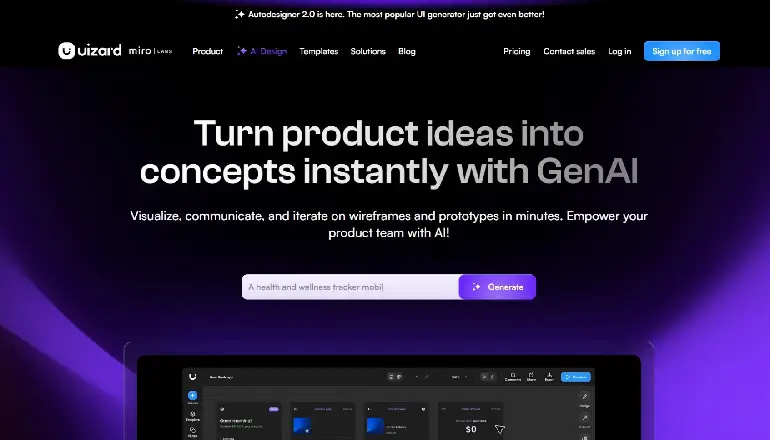
Uizard is like having a supercharged assistant by your side. Imagine sketching out a rough wireframe on paper and having Uizard turn it into a polished, interactive prototype in minutes. That’s the power of Uizard! This AI tool uses computer vision to transform hand-drawn sketches into digital wireframes, saving you countless hours.
Uizard is perfect for early-stage design ideation, letting you quickly iterate on concepts and get feedback without spending too much time on initial layouts.
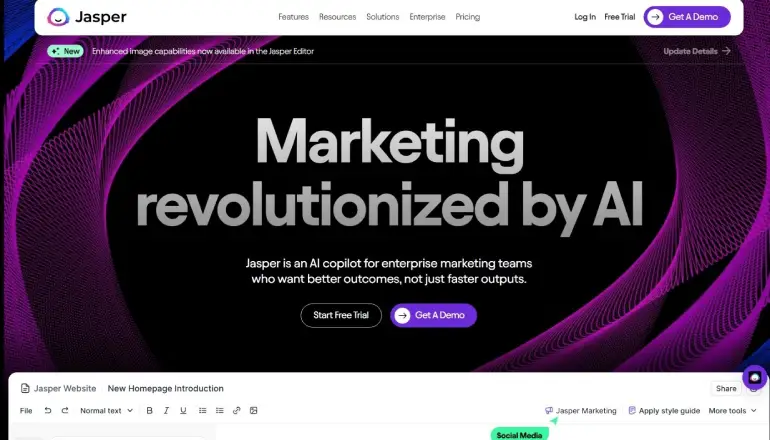
While primarily known for its content generation capabilities,
Jasper is a hidden gem for UI/UX designers. Creating engaging
microcopy, tooltips, or even placeholder text is now a breeze.
Jasper’s AI can generate human-like text that fits perfectly with
your design context.
One of the biggest struggles of UX writers is not only simplifying
information in a concise manner but also conveying the brand
personality. Jasper helps broaden ideas and speed up the overall
process.
Jasper helps designers maintain consistency in tone and style, making your interfaces not just functional but also engaging and user-friendly.
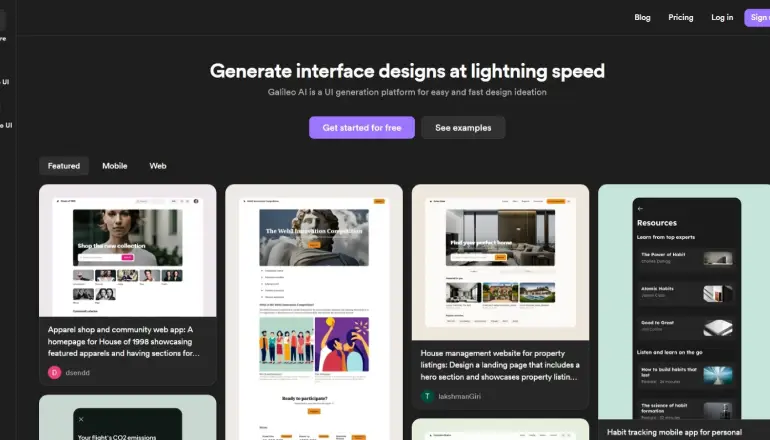
Galileo AI is a powerhouse for UI/UX designers, offering an intelligent design assistant that learns from your style and preferences. It’s like having a co-designer that evolves with you.
With Galileo AI, you can ensure your designs are not only consistent but also innovative, as it continuously learns and evolves alongside you.
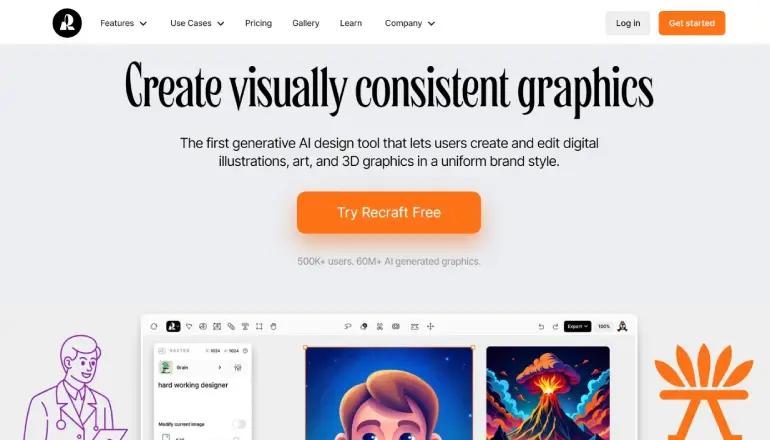
Recraft is designed for speed and efficiency in creating mock-ups. It leverages AI to quickly turn your ideas into interactive prototypes, which can then be tested and iterated upon.
Recraft is ideal for those tight deadlines when you need to present a functioning prototype to stakeholders fast. It bridges the gap between design and development, making handoffs smoother.
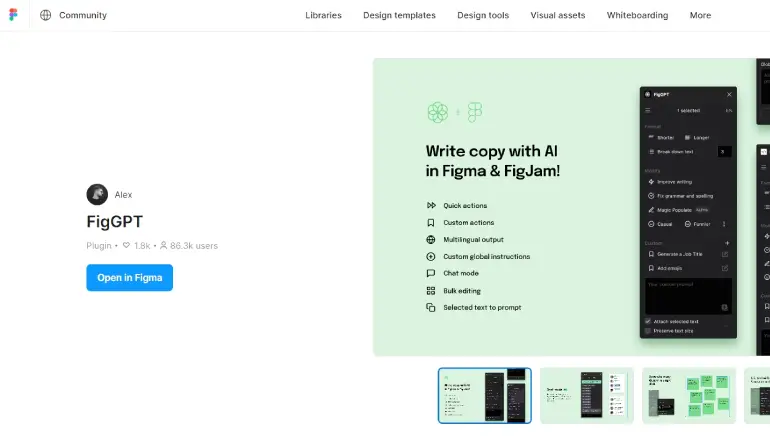
FigGPT combines the power of AI with the popular design tool, Figma. This integration enhances your Figma experience by providing intelligent design assistance directly within the tool.
FigGPT’s seamless integration with Figma means you can continue working in your preferred environment while taking advantage of advanced AI capabilities to elevate your designs.
Design is not just what it looks like and feels like. Design is how it works.

Conclusively, making use of AI tools in your UI/UX design workflow can enhance your efficiency, creativity, and output quality. These AI tools amongst anymore, each bring something unique to the table, from automating tedious tasks to providing intelligent design suggestions and enhancing collaboration.
As we move further into 2024, these tools will become indispensable in
the design toolkit, helping you stay ahead of the competition and
deliver exceptional user experiences. Don’t be afraid to explore and
experiment with these AI tools—they might just be the secret weapon you
need to take your designs to the next level.
Ready to revolutionize
your
design process? Try out these AI tools today and see the difference for
yourself.